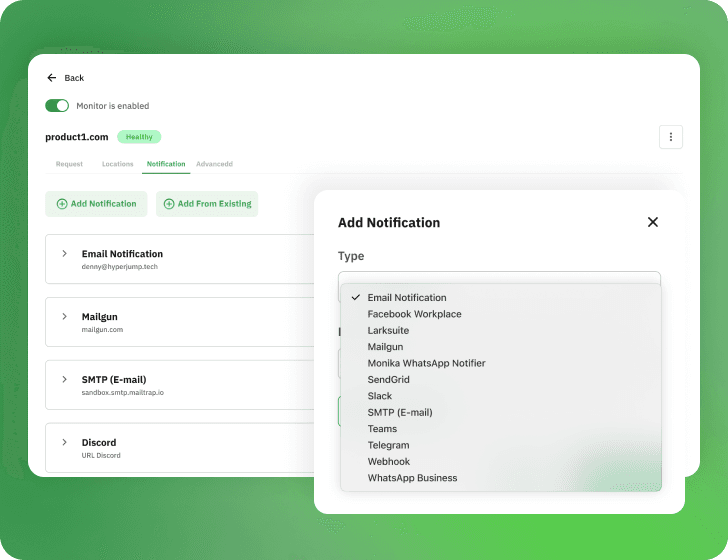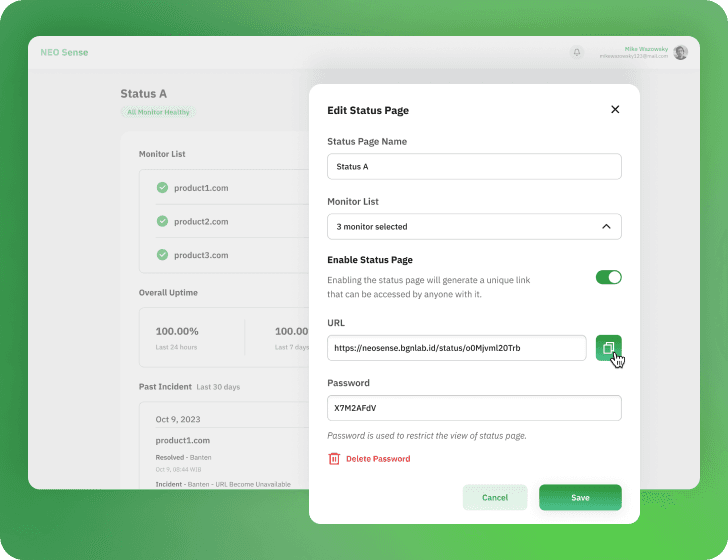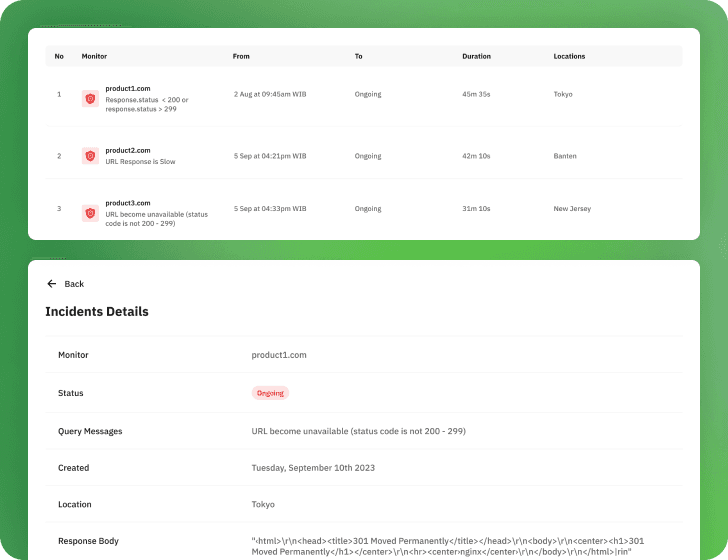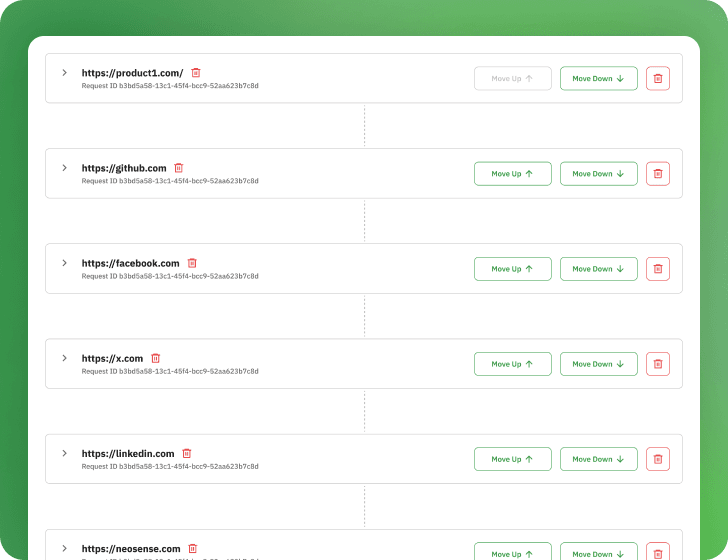Stress-free Uptime Monitoring
Get notified from whatever app you want (Telegram, Slack, etc) when your website or API is down based on HTTP status code or content of the response, or even when your server is slow.
Get notified for free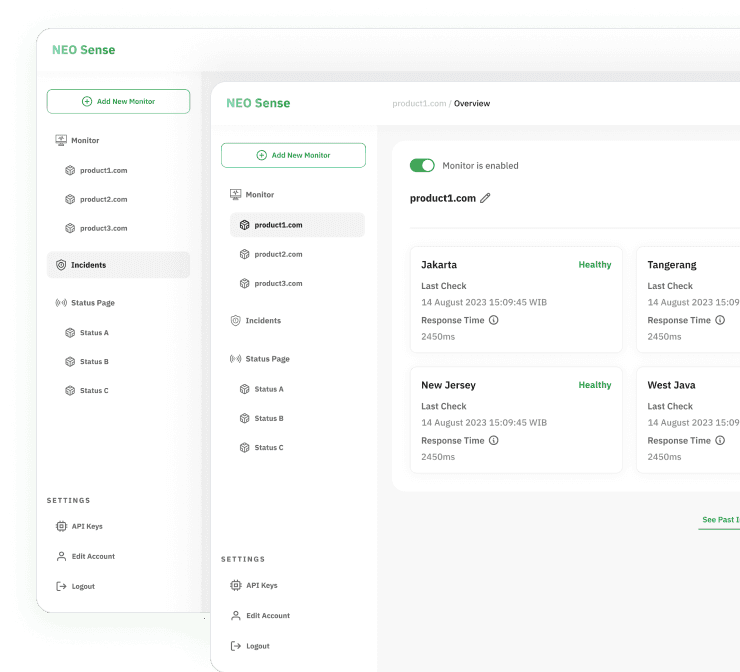
Prevent Downtime, Ignite Growth
Quickly integrate with any platform. NEO Sense offers effortless connectivity across your entire stack, enable monitoring within a few minutes
Desktop Notification
Discord
Facebook Workplace
Google Chat
Lark Suite
Mailgun
Microsoft Teams
Monika WA Notifier
Pager Duty

SendGrid
Slack
SMTP
Telegram
Webhook
Whatsapp Business
Dingtalk
Pushhover
Opsgenie
Everything you need to monitor your application.
It is designed to help you keep your systems and applications running at their best
Track your application's performance across multiple continents with our global availability.
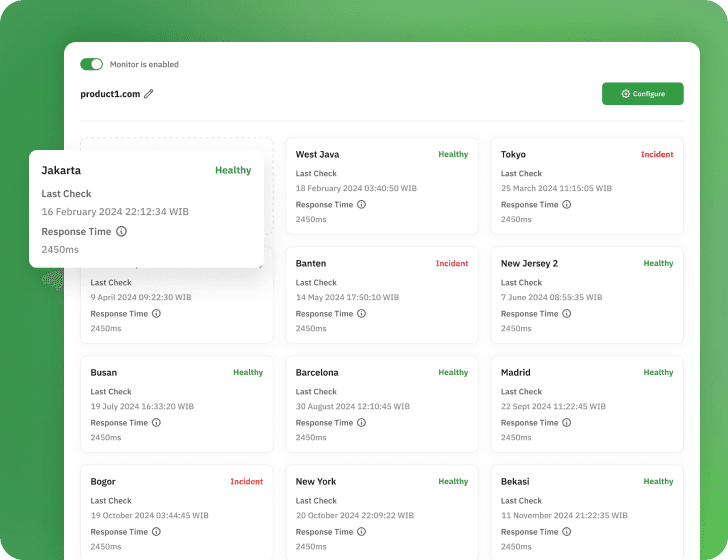
Monitoring the app has never been this simple
Experience the advantages of a free registration, explore the numerous notification channel, and effortlessly set up your app in no time.
Absolutely Free
Experience the freedom of monitoring all your systems simultaneously, wherever and whenever you choose, at no cost.
Rich Notification Channels
Choose your prefered way to get notified from a variety of notification channels.
Quick Setup
Easily register for a speedy setup, empowering you to monitor your systems without delay.
Absolutely Free
Experience the freedom of monitoring all your systems simultaneously, wherever and whenever you choose, at no cost.
Rich Notification Channels
Choose your prefered way to get notified from a variety of notification channels.
Quick Setup
Easily register for a speedy setup, empowering you to monitor your systems without delay.
Frequently Asked Questions
Need some help about your process? We’re here to help with some of popular ask and questions